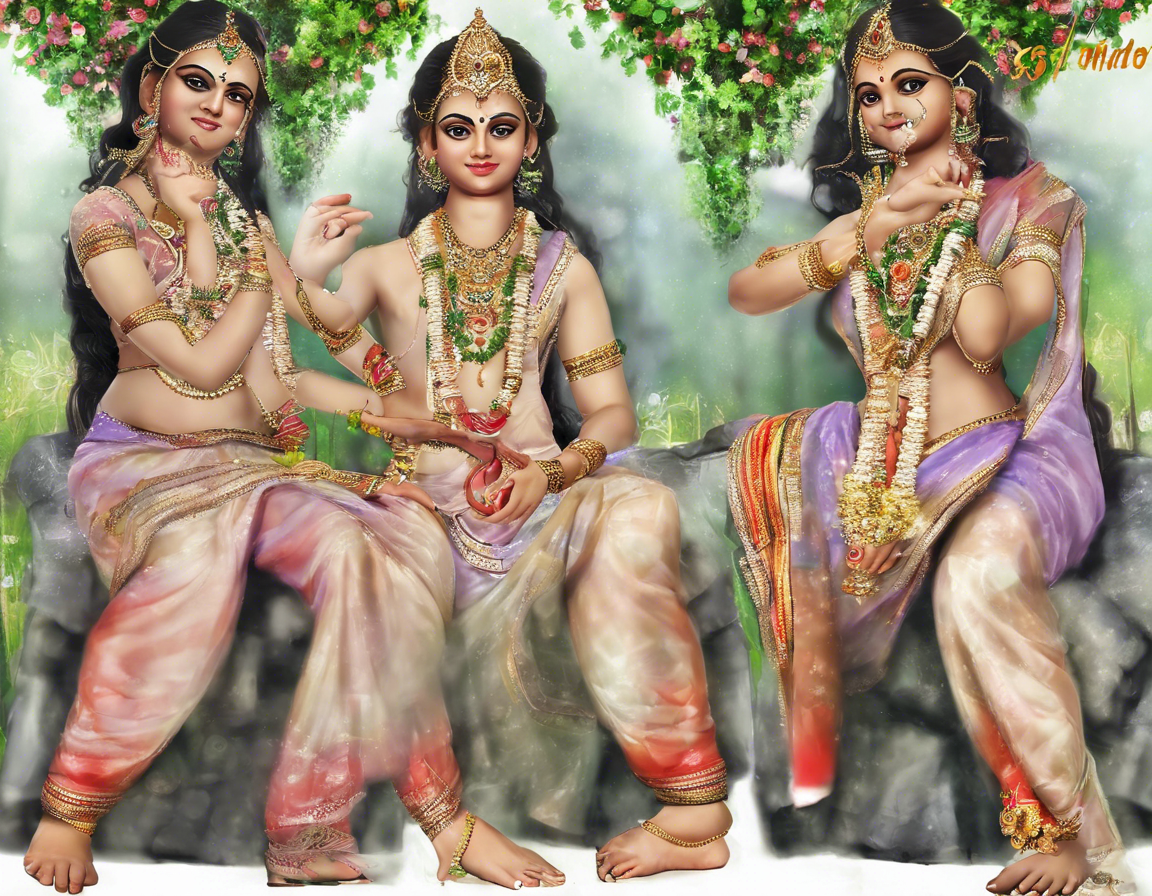Navigating the Ts Meeseva Portal: A Step-by-Step Guide
Introduction
The Ts Meeseva Portal is a government initiative of the state of Telangana, India, aimed at providing various online services to the citizens. It is a one-stop platform where individuals can access a wide range of government services such as applying for certificates, licenses, and permits, paying utility bills, and availing other public services. Navigating the Ts Meeseva Portal can sometimes be overwhelming for users due to the plethora of services offered. This guide aims to simplify the process by providing a step-by-step walkthrough of the portal’s key features and functionalities.
Understanding Ts Meeseva Portal
1. What is the Ts Meeseva Portal?
The Ts Meeseva Portal is an online platform launched by the government of Telangana to streamline the delivery of government-to-citizen (G2C) and government-to-business (G2B) services. It eliminates the need for physical visits to government offices by offering a range of services online.
2. Key Features of Ts Meeseva Portal
-
Service Portfolio: The portal offers a comprehensive range of services including applying for certificates, licenses, permits, and payment of bills.
-
User-Friendly Interface: The portal is designed to be user-friendly, making it easy for individuals to navigate and access the services they need.
-
Secure Payment Gateway: Users can make online payments securely through the portal for various services.
Steps to Navigate Ts Meeseva Portal
1. Registering on Ts Meeseva Portal
- Visit the official Ts Meeseva Portal website.
- Click on the “New User? Register Here” option.
- Fill in the required details such as name, phone number, email address, and create a password.
- Complete the registration process by verifying your email or phone number.
2. Logging into Ts Meeseva Portal
- Visit the Ts Meeseva Portal website.
- Click on the “Login” option.
- Enter your registered mobile number/email and password.
- Click on the “Login” button to access your account.
3. Browsing Services on Ts Meeseva Portal
- Once logged in, you can browse the various services offered on the portal.
- Click on the desired service category such as certificates, licenses, permits, or payments.
- Select the specific service you wish to avail and follow the on-screen instructions to proceed.
4. Applying for a Service on Ts Meeseva Portal
- Choose the service you want to apply for from the list of available options.
- Fill in the required details accurately in the application form.
- Upload any necessary documents as per the service requirements.
- Pay the applicable fees online, if required.
- Submit the application and note the application/reference number for future tracking.
5. Tracking Application Status on Ts Meeseva Portal
- You can track the status of your application by logging into your Ts Meeseva account.
- Go to the “Track Application” section on the portal.
- Enter your application/reference number to view the current status of your application.
Tips for Using Ts Meeseva Portal Efficiently
-
Keep Documents Handy: Before applying for any service, ensure you have all the necessary documents scanned and ready for upload.
-
Double-Check Information: Verify all the details entered in the application form before submission to avoid any errors or delays.
-
Save Reference Numbers: Make a note of the application/reference numbers for tracking the status of your applications in the future.
FAQs (Frequently Asked Questions)
1. Can I access Ts Meeseva Portal services from my mobile phone?
Yes, the Ts Meeseva Portal is mobile-friendly, and you can access its services from your smartphone or tablet.
2. Are there any service charges for using the Ts Meeseva Portal?
Some services on the portal may have applicable service charges. You will be notified of any fees before processing your application.
3. How can I reset my Ts Meeseva Portal password if I forget it?
You can reset your Ts Meeseva Portal password by clicking on the “Forgot Password” option on the login page and following the instructions.
4. How long does it take to process applications submitted through the Ts Meeseva Portal?
The processing time for applications may vary depending on the type of service applied for. You can track the status of your application on the portal.
5. Is the Ts Meeseva Portal available for all residents of Telangana?
Yes, the Ts Meeseva Portal is open to all residents of Telangana who wish to avail of government services online.
In conclusion, the Ts Meeseva Portal is a powerful tool that has revolutionized the delivery of government services in Telangana. By following this step-by-step guide and utilizing the tips provided, users can navigate the portal with ease and convenience. Embracing online services not only saves time and effort but also contributes to the government’s mission of digital empowerment and efficiency.